Wolfeboro Historical Society Digital Archive
Click on the section of the archive you wish to visit.Hints for browsing the archive appear below the photograph on this page. Click on the Help button for even more hints.
 |
 |
 |
 |
 |
|
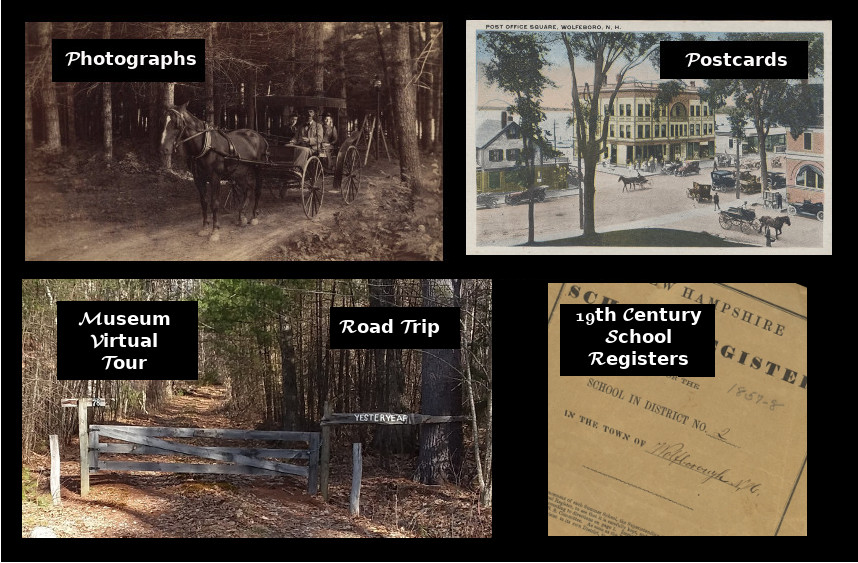
1. To see a larger version of a particular picture, just click on the picture, and the picture is presented in "raw" form. When viewing the picture like this, you can download it by right clicking you mouse and selecting "Download" Also, some browsers will scale the picture to fit the screen. You can often see a larger version by clicking your mouse a 2nd time on the raw image. To return from viewing a picture in raw form, use your browsers Back button.2. Press the "Search" button on this page, and you can enter text to search the captions or comments. Start with simple one word searches. Sometimes even partial words or names is sufficient to find what you are looking for.
3. The Archive Map button is useful for showing the layout of the entire archive.
ALL THE ABOVE INFORMATION FOUND IN THE HELP PAGE FOR THE ARCHIVE. There you can also learn how to register and become a member of the archive, which will allow you to comment and add information regarding any of the artifacts contained herein.